
Re-Ordering Articles
In a knowledge base, order is important and doesn't always follow the standard formula of publication date. Here's how to customize the order so that articles appear exactly the way you want them to.
Sort by Topic in the CMS
I recommend you start by sorting your articles by Topic in the CMS. This will keep everything tidy in the backend and make it easier to work with.
To do that, simply right-click on the Topic header and select "Sort By" and choose either "Ascending" or "Descending" depending on your preference.
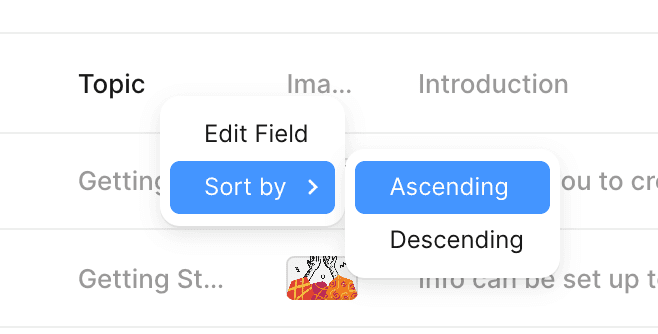
Click and drag to re-order
From here, you can simply click and drag your articles into the desired order. This makes it super easy to create logically-structured Topics.
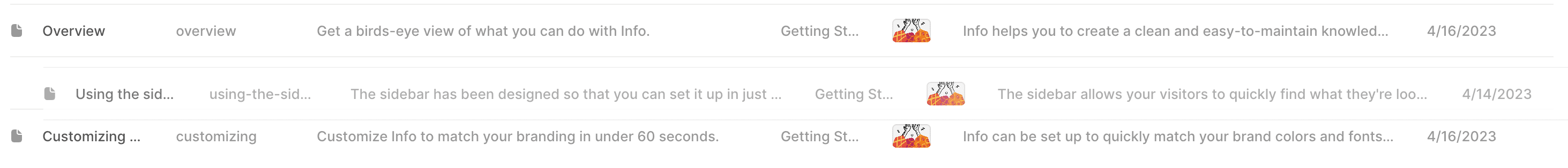
Last Updated
Saturday, April 15, 2023

